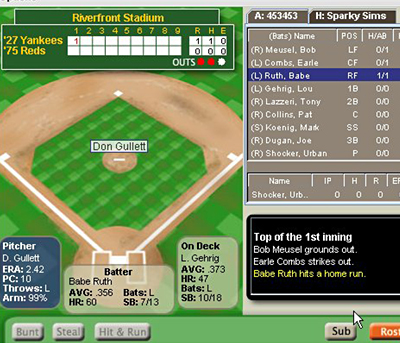SimLeague Baseball Player's Guide
Playing the Games – LIVE
SimLeagues LIVE is a unique feature that allows users to make managerial decisions for SimLeague Baseball games in real-time. For all Open Leagues, SimLeagues LIVE is available for the next game only. It requires that both users competing in the game login to LIVE to play the game together. In Theme Leagues, the LIVE options can be extended to include any or all games. LIVE can also be used for the free SimMatchup feature where anyone can login to LIVE, pick two historical or user-created teams and try it.
To access SimLeagues LIVE, click on Play LIVE in the upper left corner of the Team Center then click on Play LIVE again on the LIVE landing page. A page* will pop-up listing venues. To play in an open setting where the games do not count toward SLB results, the Open Venues are a good place to find other users or go and play against the sim. Click the home or away team to join a game and get started. Click to select a historical or user-created team and choose the team, starting pitchers and lineup. Games can be played at Fast, Normal or Slow speed based on the Options.
Once the game starts, the boxscore is generated line-by-line so users can make adjustments for each situation. These options include normal substitutions as well as bunt, steal, walk, hit and run and infield and/or outfield in.
To find other users from any of your leagues, users may go to one of the SimLeague Venues and extend a challenge to another user from his league. In the League Office, there is an indicator to note whether a user is currently logged into LIVE. This is a good way to know whether a LIVE game that counts for the league can be played. All LIVE games are treated the same as non-LIVE games in leagues.
LIVE is a great way to learn more about the simulation engine as well as enjoy a more interactive way to actually see SLB games played.
*SimLeagues LIVE requires the Java Plug-in. Most settings and procedures can be found on the Java Plug-in Help Page. Please check here first for the most comprehensive help in running and installing the Java Plug-in.